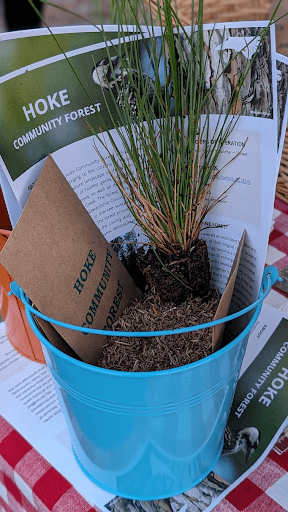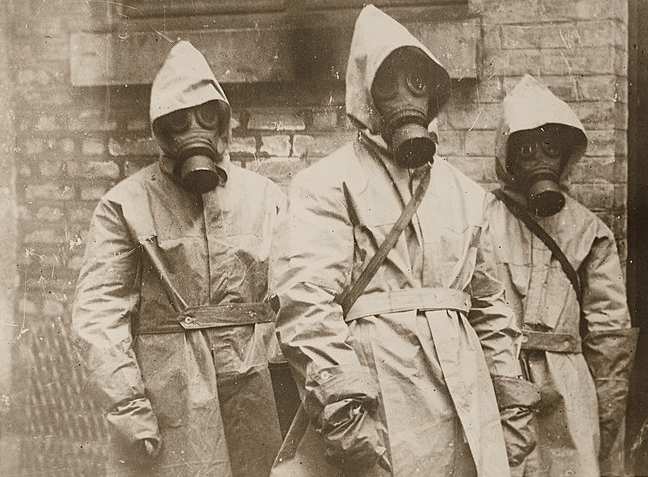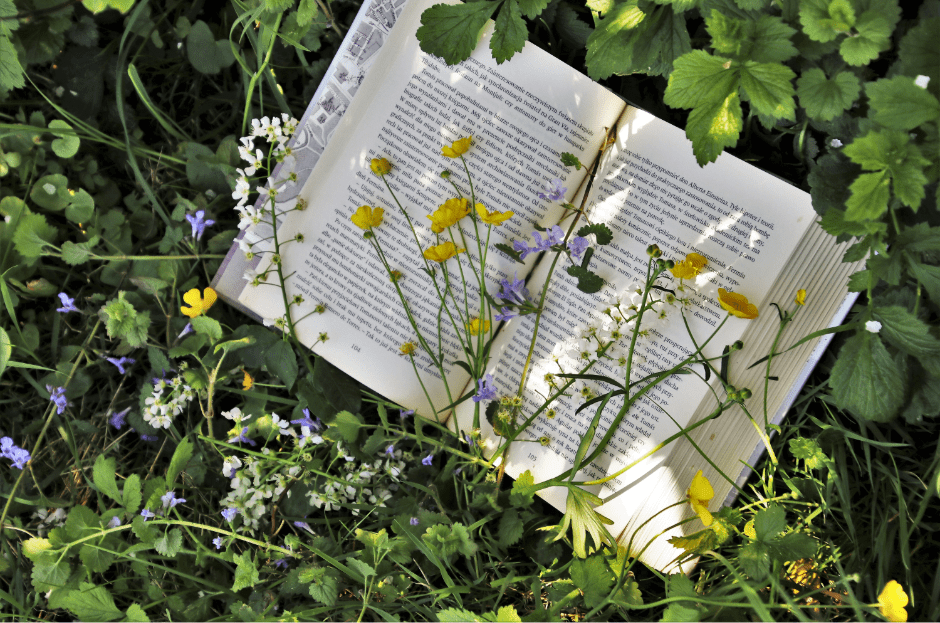We have much more to do and your continued support is needed now more than ever.
Share Your Family’s Outdoor Photos
 From leaf-jumping to bird-watching to fort-building, the Green Hour group on the photo sharing site Flickr has it all! For more than a year, parents who believe in Be Out There’s mission to connect kids with nature have been sharing pictures of their children enjoying the outdoors.
From leaf-jumping to bird-watching to fort-building, the Green Hour group on the photo sharing site Flickr has it all! For more than a year, parents who believe in Be Out There’s mission to connect kids with nature have been sharing pictures of their children enjoying the outdoors.
How to Upload Your Photos to the Green Hour Flickr Group
Step 1: Visit Flickr, a popular photo sharing and community website.
Step 2: Login or make your own account – it’s free!
Step 3: Click on the word “Groups” near the top of the page.
Step 4: In the box that says “Find a group,” type in Green Hour.
Step 5: Click on the link to our group. Near the top it says “Join this group.” Click that link.
Step 6: Now you can add images to the group pool, and messages to the discussion areas.