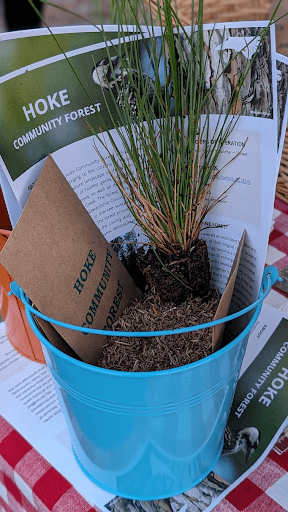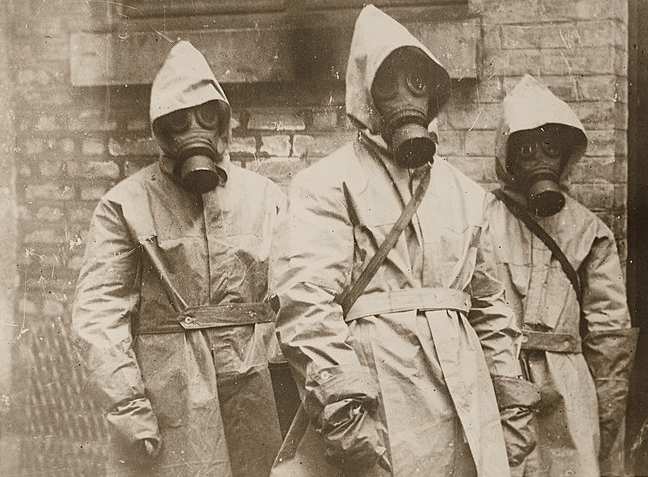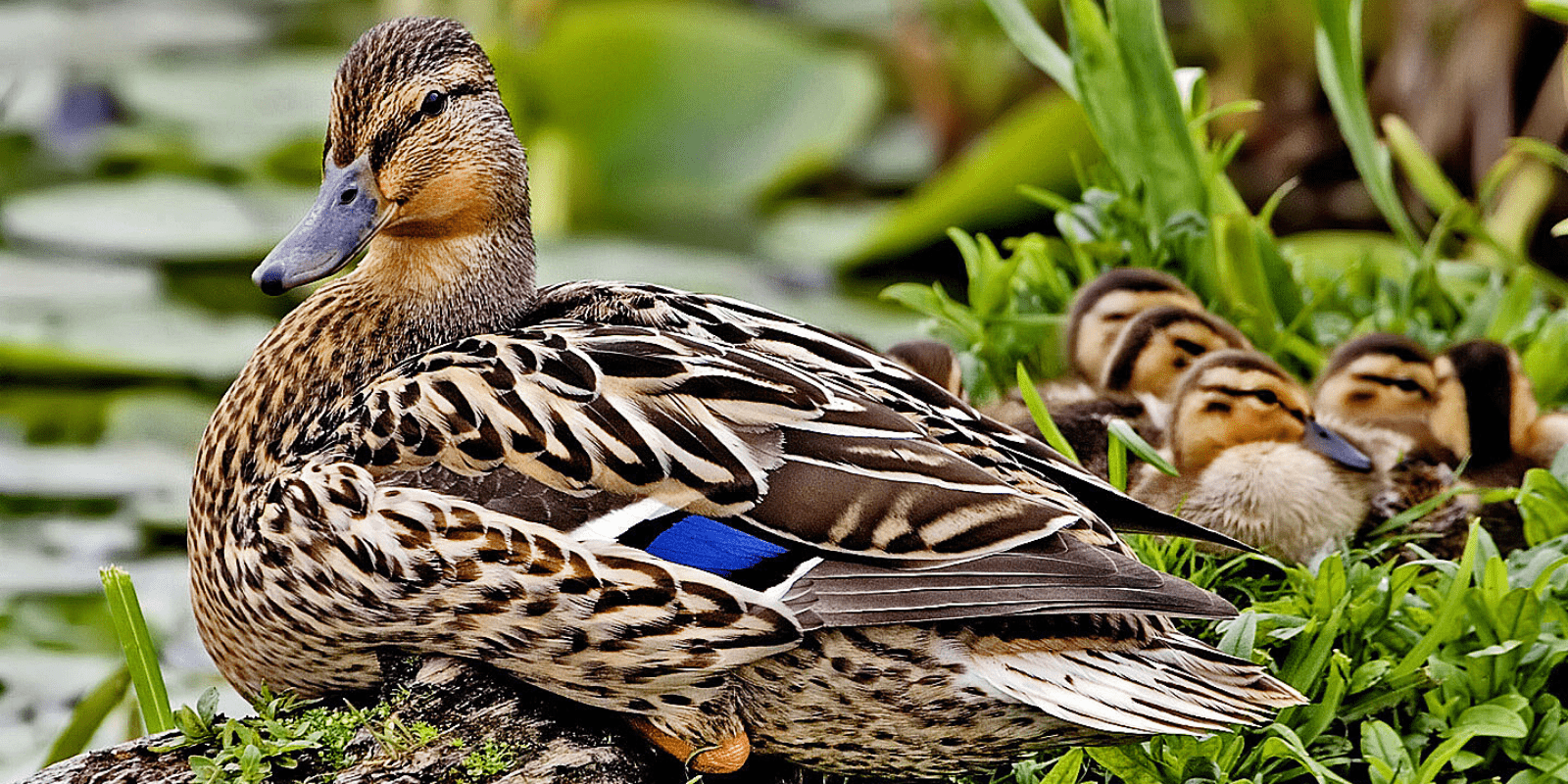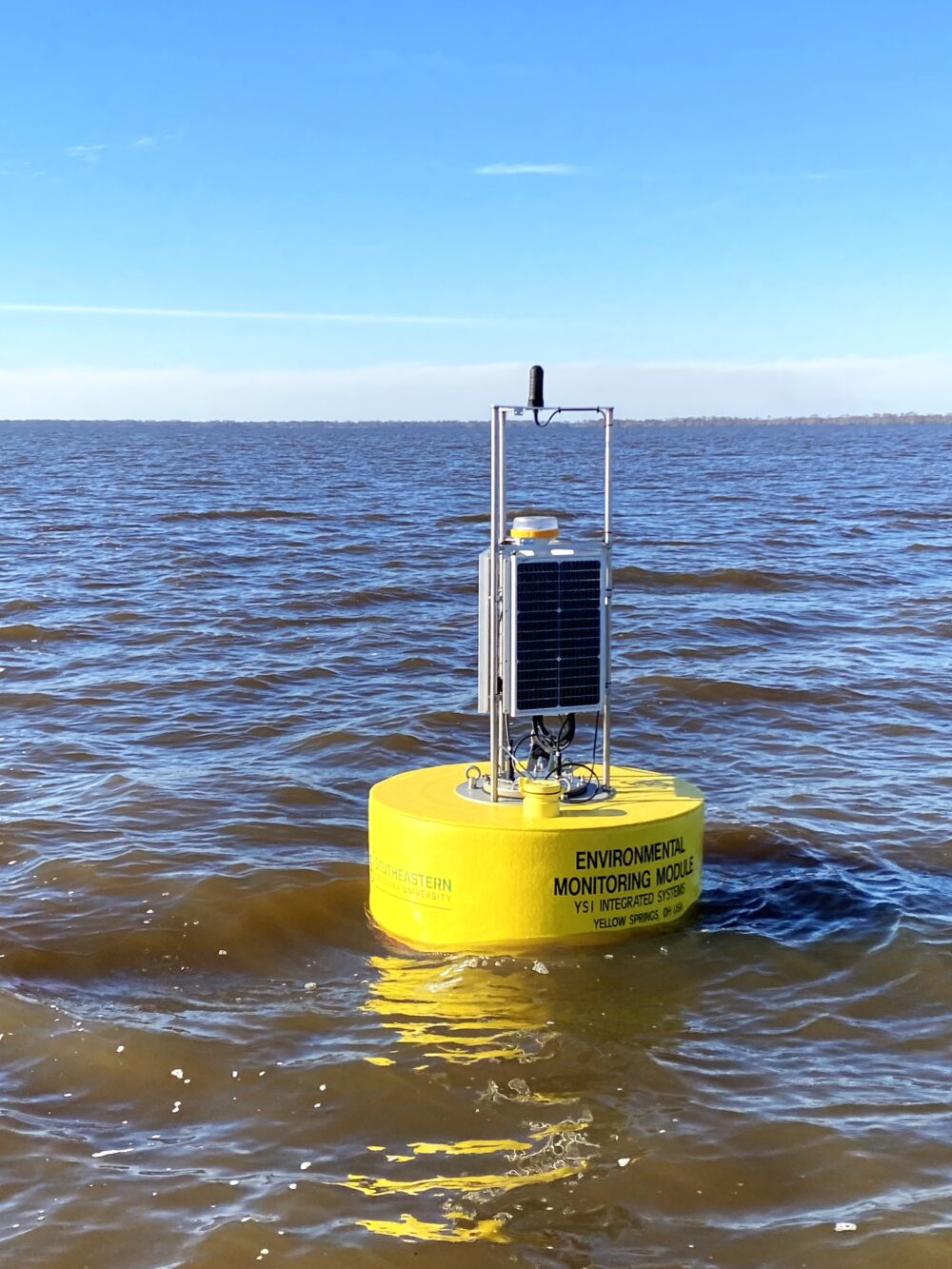We have much more to do and your continued support is needed now more than ever.
Make like a bear and hibernate
We all know how much college students love to sleep! Unfortunately most college students do not let their computers sleep at all—many are left on 24 hours a day! Computers are undoubtedly necessity for many college students and offices, although it is hard to believe they are used every minute they are powered on. According to the University of Pittsburg idling computer monitors throughout the United States uses $900 million in energy costs every year.
Several simple solutions can help curb energy costs and carbon emissions:
- When shopping for a new computer, look for Energy Star qualified computers and purchase a flat screen monitor to reduce energy use.
- Limit the use of screensavers, as they do not save energy and can keep the monitor from going into sleep mode.
- TURN IT OFF! When you know your computer will not be used for several hours (especially at night) shut it down. Frequent shutting down does NOT decrease the life of the computer. This was true years ago when computers and hard drives were not as efficient. To the contrary, letting your computer rest and shutting it down can reduce heat stress and mechanical wear.
- LET IT SLEEP! Most computers have power-saving modes built in. Computers go into a sleep mode, and with a flick of the mouse the screen pops back up without loosing any information or time. For those addicted to an internet messenger, you can still receive messages in sleep mode! Check your computer settings and make sure your computer is set to go into sleep mode after 5 or 10 minutes.
Check out the Energy Star Showcase Dorm Room set up by NWF’s 2002 fellows at Tulane University, to see about computers and other energy efficient appliances and how to use them to curb energy consumption and greenhouse gas emissions.
Whether you use your computer to work on term papers or email your boss, you can reduce your own environmental impact simply by letting your computer sleep!